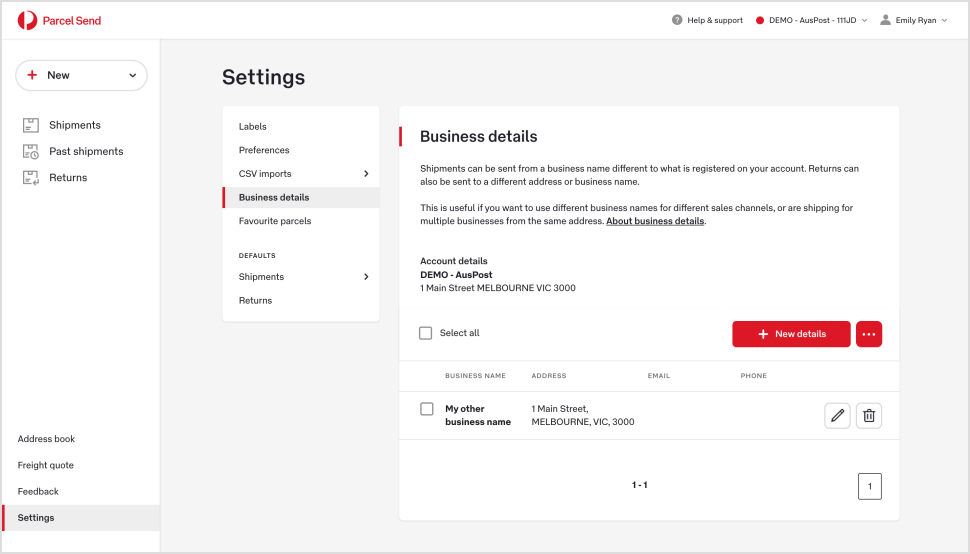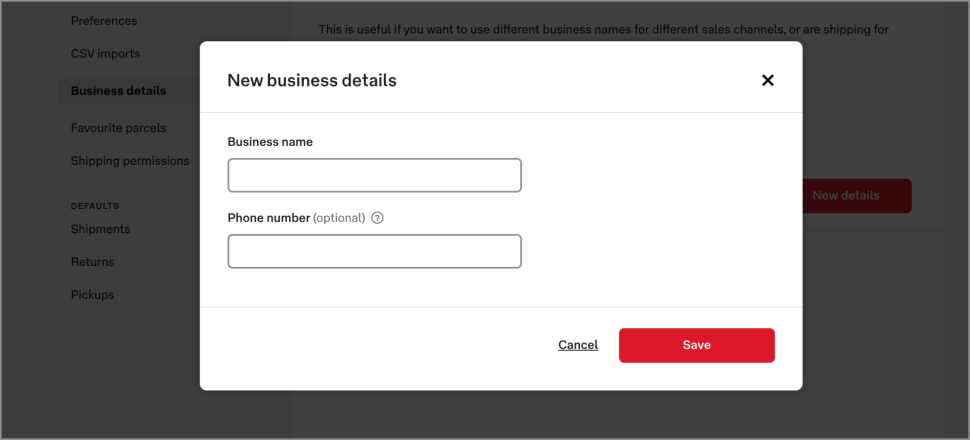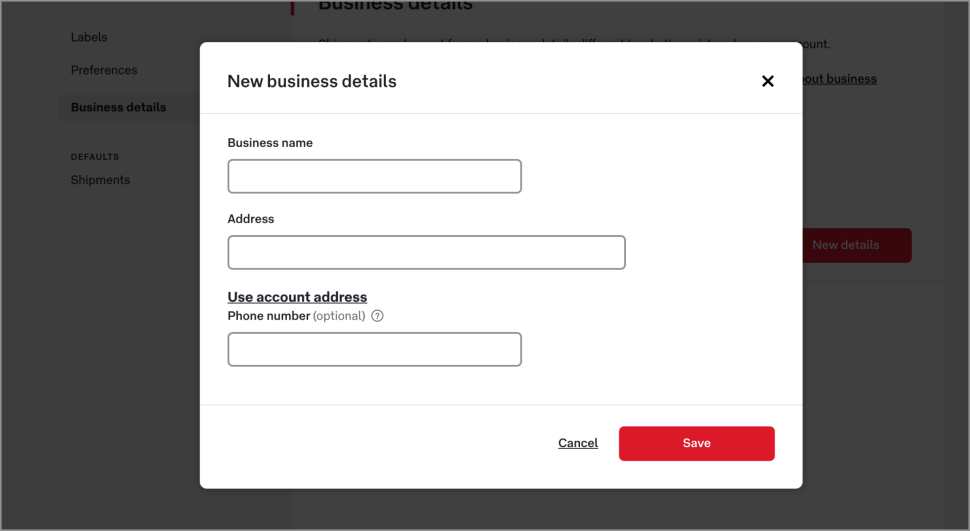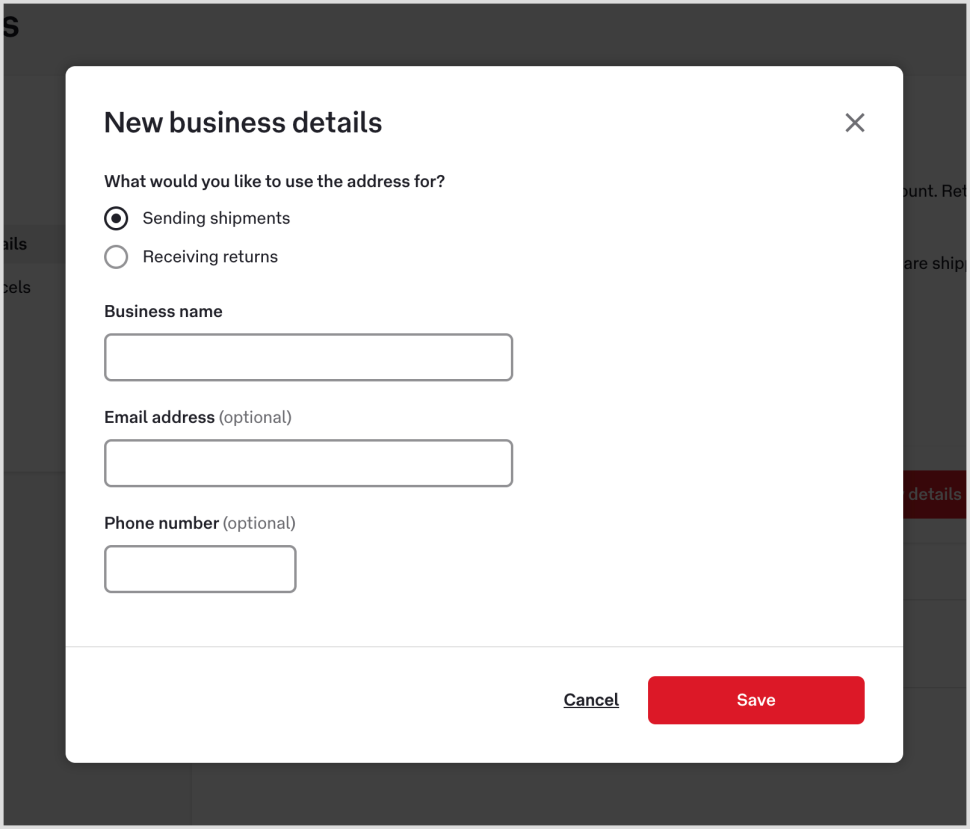
PUBLISHED 4 MARCH 2021
If you operate under multiple business names, or ship for multiple businesses from the same address, you’ll need to be able to customise the details you print on your labels.
Parcel Send lets you create sets of alternative ‘business details’, allowing you to print your shipment and return labels with different business names and, depending on your account type, different addresses and phone numbers.
When you create a new shipment or return, you’ll be able to select your alternative business details from a drop-down list.
You can also set your shipment defaults or return defaults to fill in alternative business details each time you create a shipment or return, or import a CSV file.
To create alternative business details
- Australia Post
- StarTrack
- On Demand
1. Click Settings in the left-hand menu.
2. Click Business details then click + New details.
3. Select whether the address is for sending shipments or returns.
4. Enter a new Business name.
5. If you’ve chosen Sending shipments, enter an email address and/or phone number. These are optional for domestic shipments, but at least one is required if you are using the business details for international shipments.
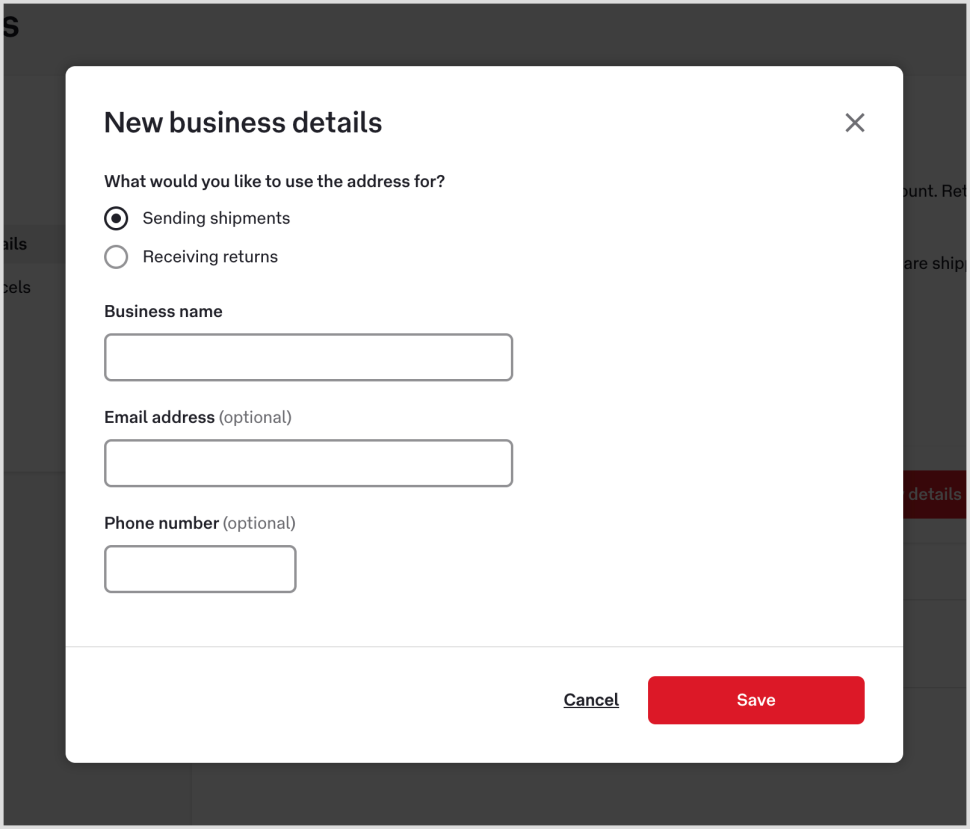
6. If you’ve chosen Receiving returns, enter the Address.
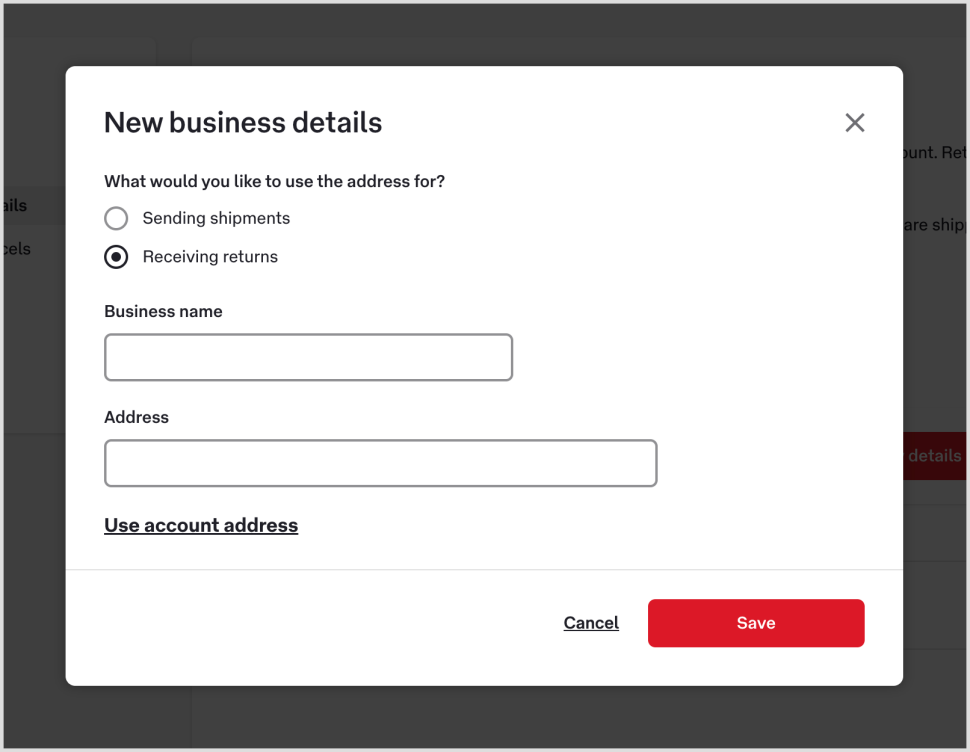
7. Click Save.
When you create a new shipment or return, you’ll be able to choose the new business details from the Sender details drop down menu or the Recipient details drop down menu.
Business details for international shipments
For international shipments, business details must include an email address and/or phone number to comply with customs requirements. They will appear on some types of international labels.
If the default business details you use for international shipping don’t have an email address and/or phone number, you’ll be prompted to add them when creating a new international shipment. You’ll be given the choice to:
1. either add an email address and/or phone number to the existing business details you selected,
2. or create new business details with the email address and/or phone number.
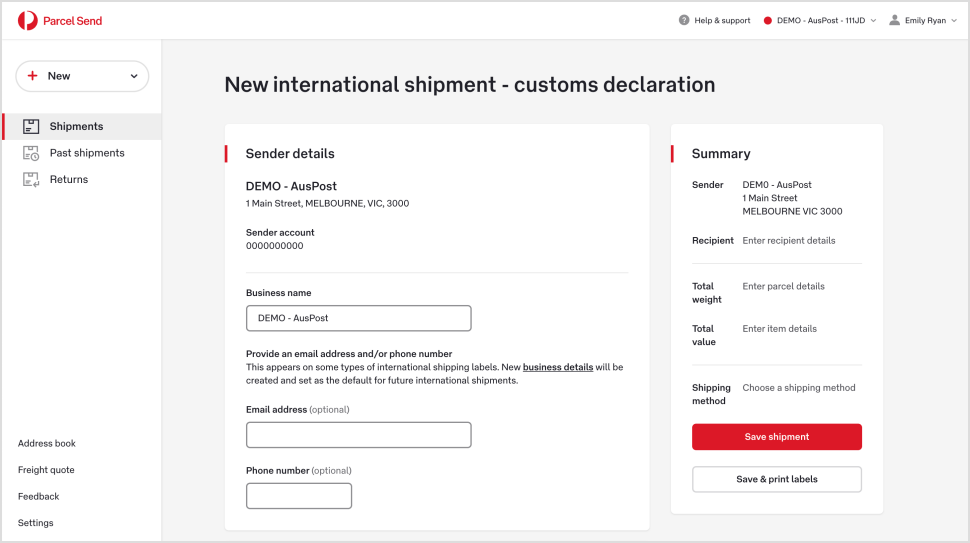
These updated or new business details will become the default to use as sender details in future international shipments.
Was this helpful?
We read your feedback and use it to improve the help pages for our Parcel Send platform.