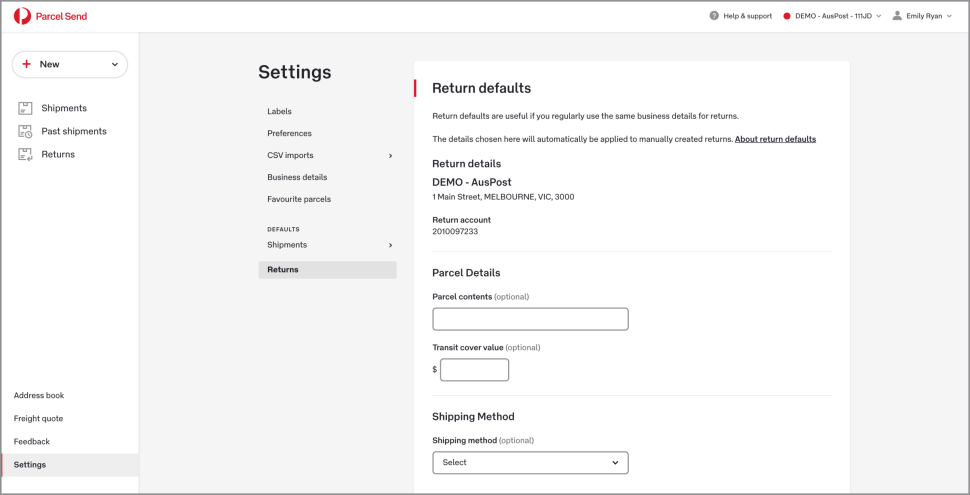
Enter your default information into one or all of the fields, and it will be automatically filled in any new return you create.
Set return defaults
PUBLISHED 3 MARCH 2021
If you regularly create returns with the same details (for example, the same shipping method or the same parcel contents), you can set ‘defaults’ in Parcel Send which will automatically fill in those details when you begin a new return. You can edit these details as you go.
To create return defaults, go to Settings > Return defaults
Defaults entered here will apply for all users with access to the account.
Any of these fields can have return defaults applied:
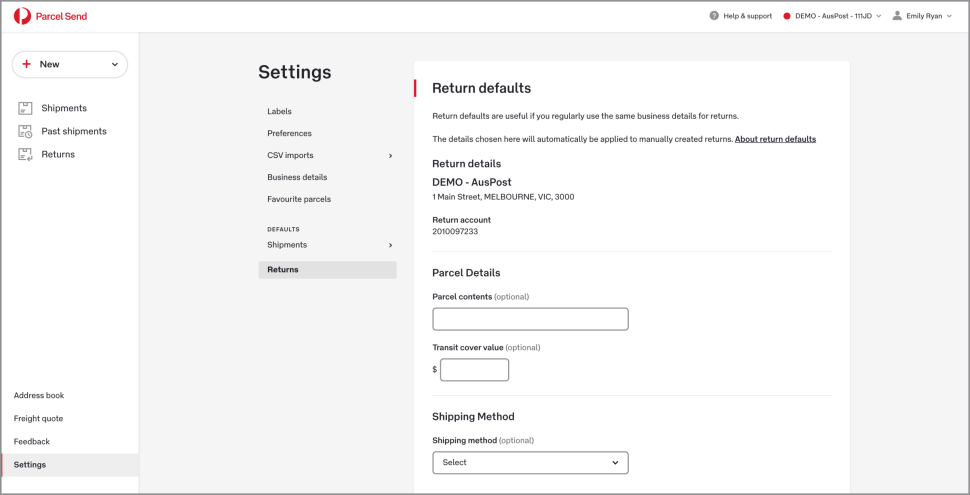
Enter your default information into one or all of the fields, and it will be automatically filled in any new return you create.
To create return defaults, go to Settings > Return defaults
Defaults apply to an account and can’t be specified for individual users.
Any of these fields can have return defaults applied:
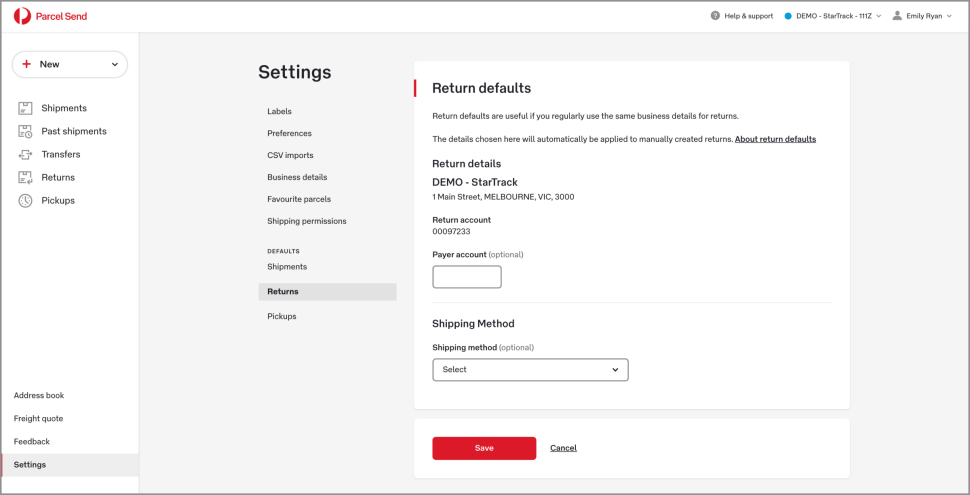
Enter your default information into one or all of the fields, and it will be automatically filled in any new return you create.
Return are not available for On Demand accounts.
We read your feedback and use it to improve the help pages for our Parcel Send platform.
Australia Post acknowledges the Traditional Custodians of the land on which we operate, live and gather as a team. We recognise their continuing connection to land, water and community. We pay respect to Elders past, present and emerging.