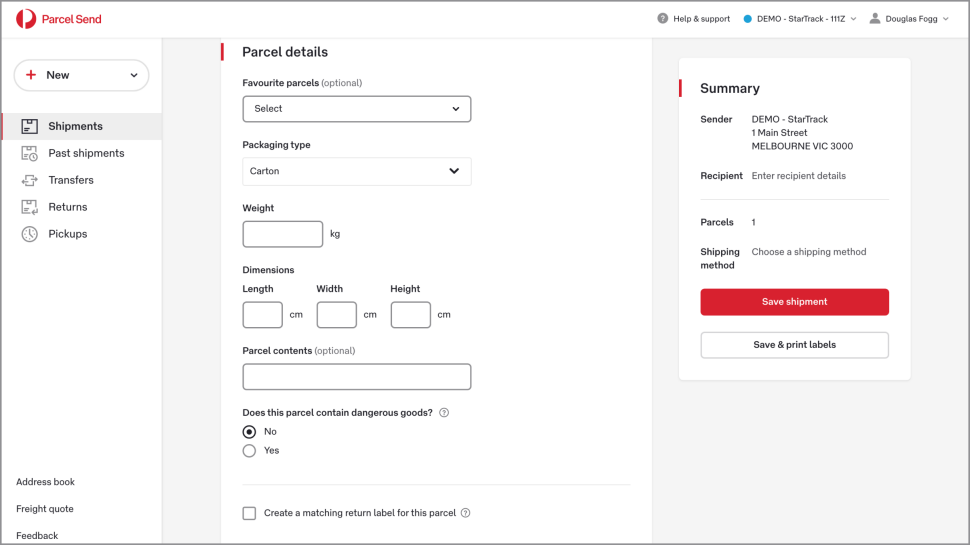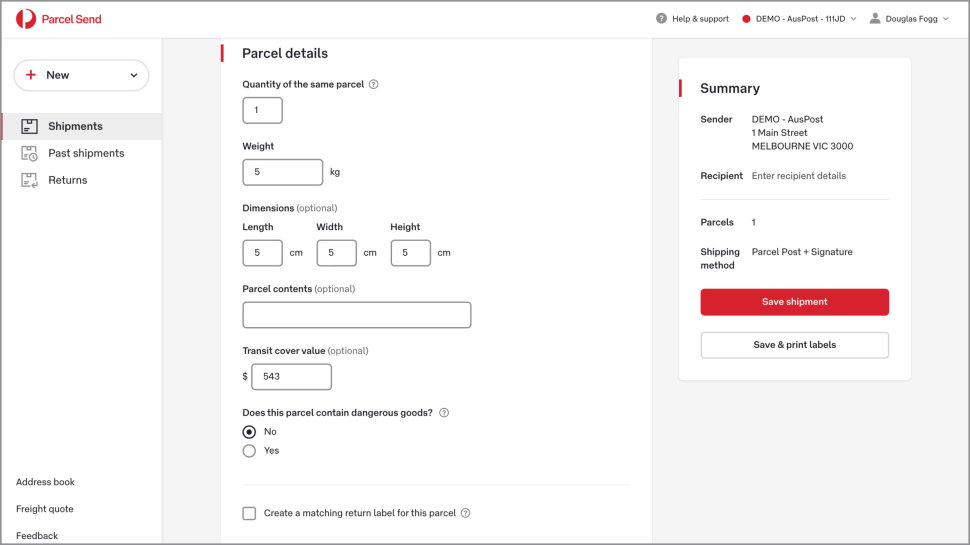
PUBLISHED 19 MAY 2021
- Australia Post
- StarTrack
- On Demand
When you create a shipment, you can also create a return label which matches that shipment. This lets the recipient easily return the parcel to you, without you having to create a separate return label and send it to them.
The return label will match the shipment label, which means that the returned parcel must have the same dimensions and weight as the original parcel, and will be sent using the same shipping method.
Your account will only be charged for the return if the return label is used.
Matching return labels can’t be created for international shipments, shipments which have more than one parcel, or shipments which contain dangerous goods.
You can add transit cover to any shipment, but it will only cover the outgoing shipment and not the matching return.
Matching returns use the same shipping method as the original shipment. Because express post isn’t available for returns, you won’t be able to use express post for a shipment with a matching return label.
Create a matching return label
- Create a new shipment as normal.
- At the bottom of the Parcel details section, tick Create a matching return label for this parcel.
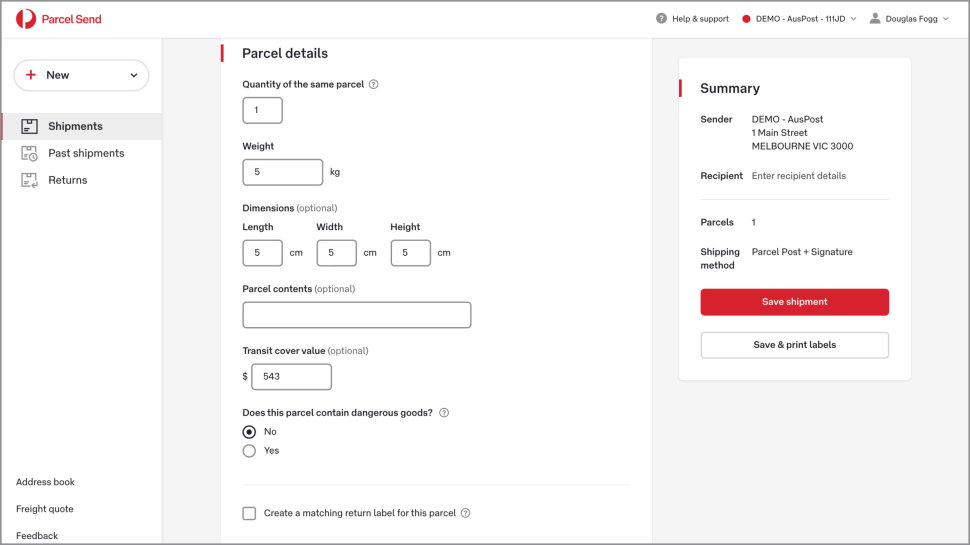
3. Complete the rest of the shipment and click Save shipment or Save & print labels.
4. When you print your shipment label, the matching return label will automatically print as well.
5. Affix the shipment label to the parcel and put the matching return label inside the parcel for the recipient.
Frequently asked questions
Was this helpful?
We read your feedback and use it to improve the help pages for our Parcel Send platform.