Calculate duties and taxes in international freight quotes
Include landed costs in your international shipping estimates.
If you use the Freight quote calculator for international shipments, now you can include estimated duties and taxes in your total.
To estimate the duties and taxes, open the Freight quote calculator and select your destination country. A new check box called Include estimated landed duties and taxes will appear.
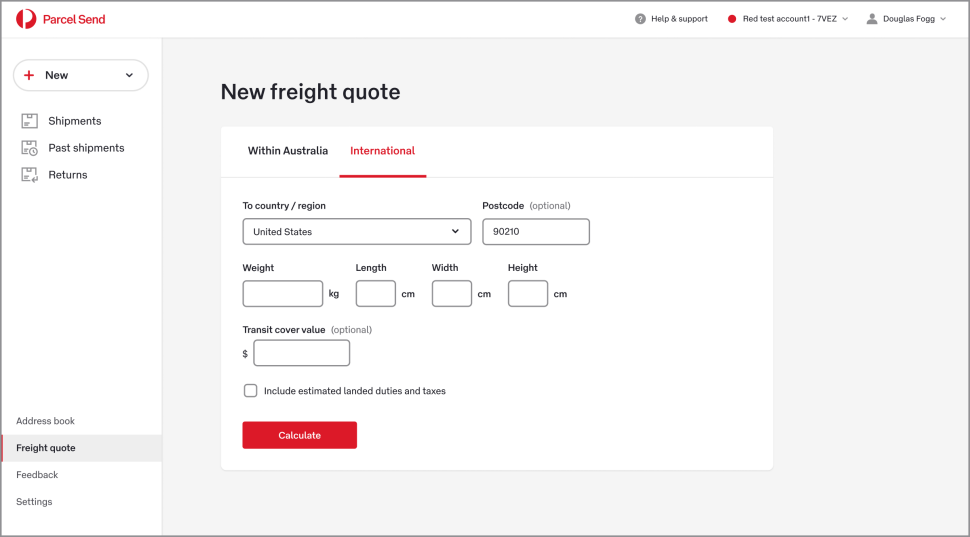
Tick the checkbox and you’ll see a new section for items in your shipment – we use these details to estimate your duties and taxes. If you have more than one item type, click + Add another item.
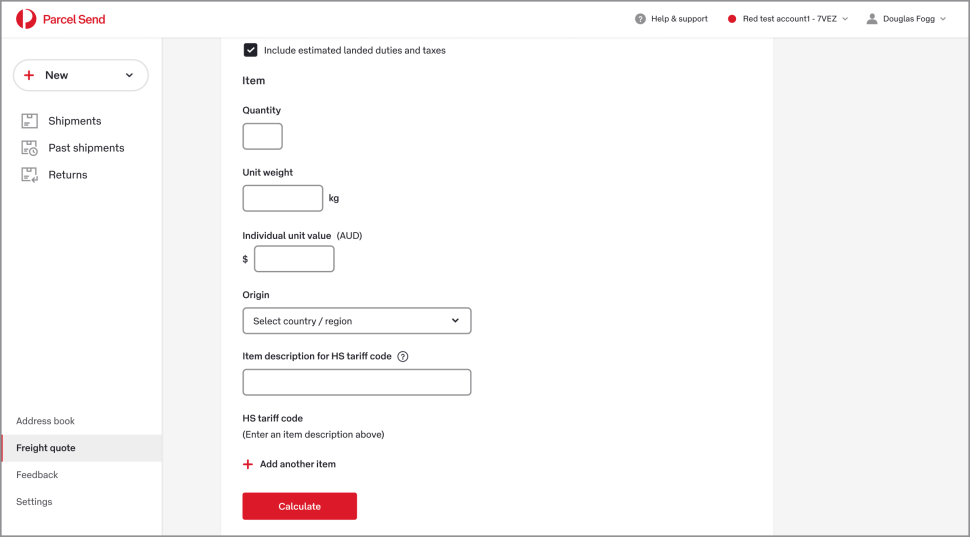
Once you’re done, click Calculate, then expand the Price breakdown and you’ll see the estimated landed costs displayed with the rest of your shipping quote.
