Announcing the new Parcel Send help & support
A new home page, updated topics, release updates, and more!
Parcel Send help content has a new home! We’ve built a brand new, easy to use site with up-to-date content, account specific instructions, better navigation, and new release updates.
Visit the new Parcel Send help & support home page, then read on for a breakdown of the new design.
The home page
The home page is your jumping off point – it has a login link for Parcel Send, a list of the most searched for topics, and links to each help category, the latest release updates, and parcel tracking.
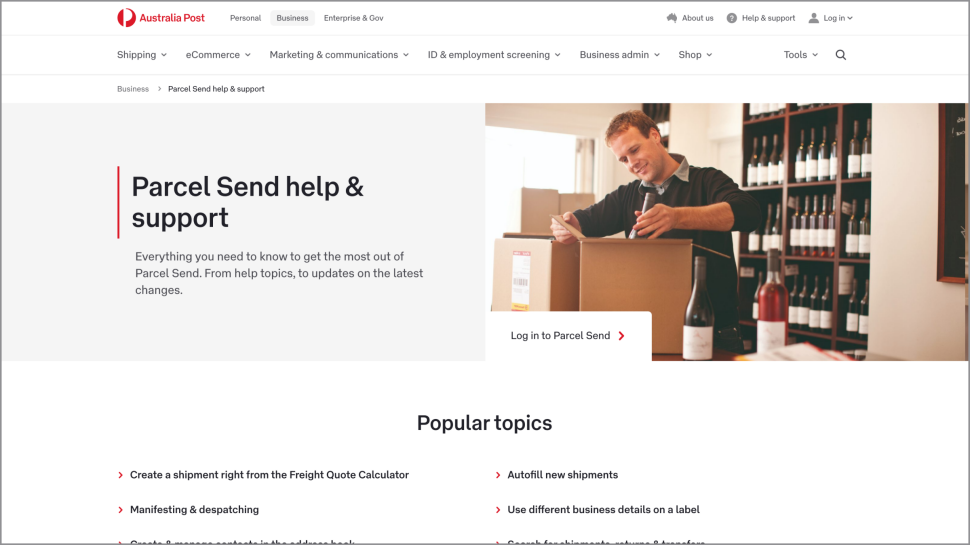
The help topics
Each topic now has its own dedicated page. We’ve updated the content of every topic to make sure it’s as accurate and up-to-date as possible, and added more images and links to related content.
We’ve also added specific instructions for each account type, and a navigation sidebar to help you easily find and move between topics.
At the end of each page you’ll find a link to a feedback form. We’d love to know whether the page was helpful to you, and anything that you think could make it better – for example, is it missing something? Or are the instructions hard to understand?
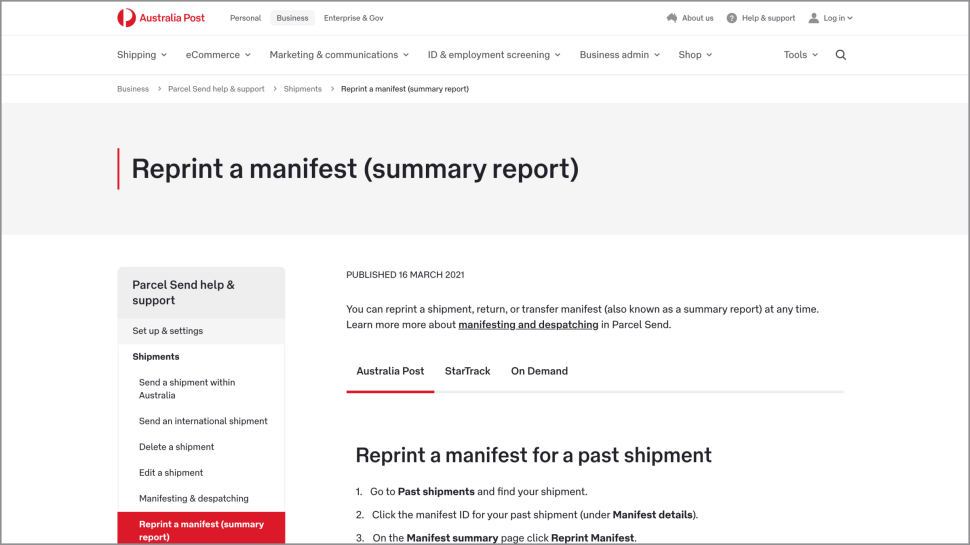
Release updates
Whenever we release a significant new feature or make a big improvement to Parcel Send, we’ll post an update on the What’s new in Parcel Send page. We’ll also post a banner in Parcel Send with a link to the new post, so you won’t have to go looking for it.
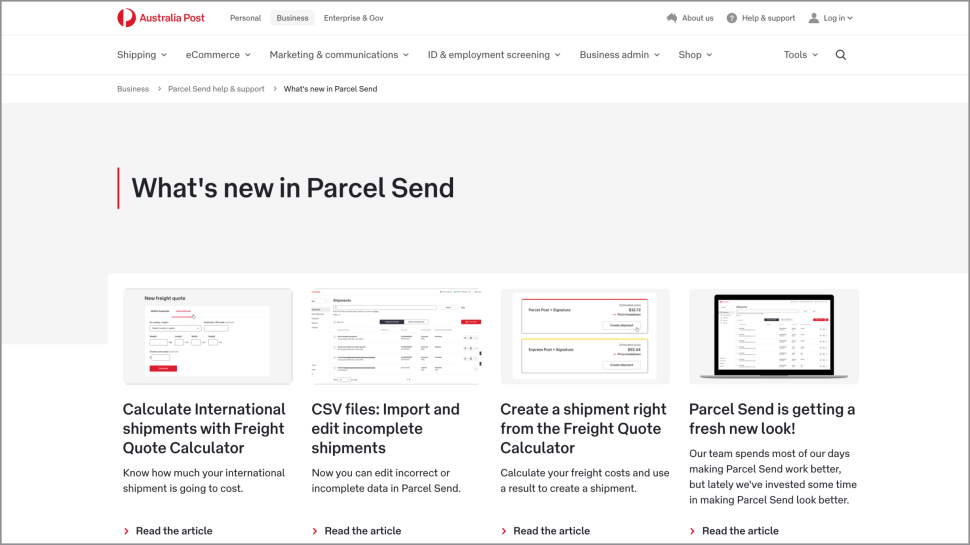
What do you think?
Tell us what you think of the new Parcel Send help & support by clicking the feedback link at the bottom of this article.
Was this helpful?
We read your feedback and use it to improve our help pages.
