
Ready, Set, Adventure
Ready, Set, Adventure
Get great value travel insurance and other trip essentials before you fly.

Ready, Set, Adventure
Get great value travel insurance and other trip essentials before you fly.
You can trust the AusPost app
Get legitimate notifications, and easily track and manage your deliveries.
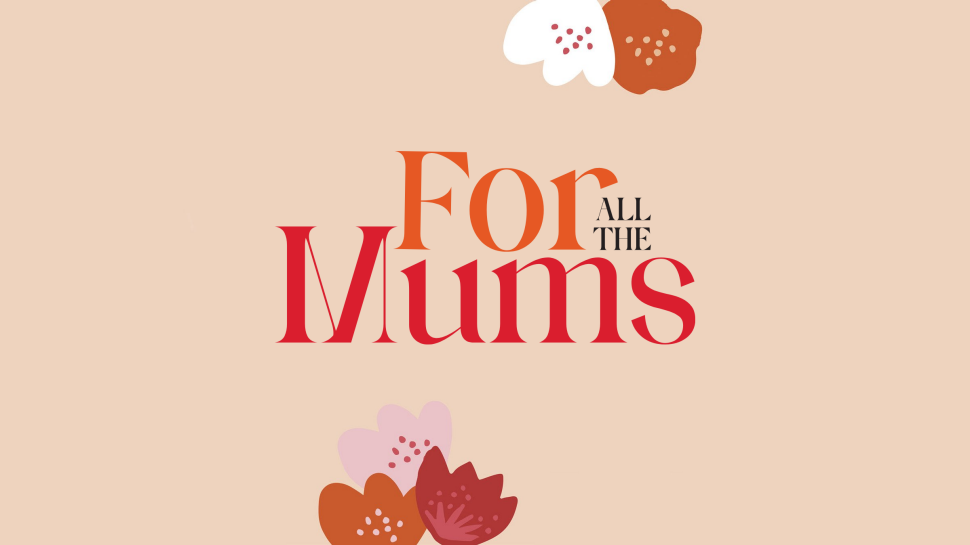
Gifts for all the Mums
Browse our range of gifts and treats to find the perfect present for Mother’s Day.
Delivery information
Read about delivery disruptions and service updates, and get information to help you choose the best service for your postal needs.


With multiple delivery and payment options, our Online Shop makes buying a breeze.