8 easy ways to create a high-converting online checkout experience
Losing customers at checkout? One of the key reasons why people abandon their carts is down to the checkout experience. Taking the time to improve this step in the purchase journey could help you win over more customers and improve sale conversions.
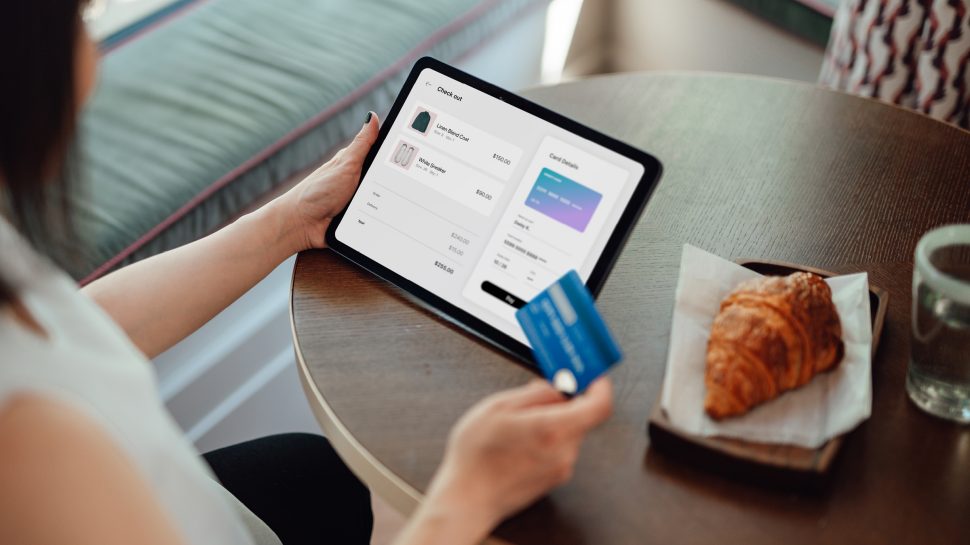
Key points
- 18% of shoppers abandon their carts because the checkout process is lengthy or complicated.1
- Design a checkout page that’s simple and streamlined to increase the likelihood of conversions.
- Give customers more confidence in shopping with you by using a trusted payment gateway and displaying multiple trust signals, like security badges.
Build an easy checkout experience for your online shop
There are many reasons why 7-in-10 online shopping carts get abandoned at the checkout page.1 Some customers baulk at the shipping cost; others get put off when asked to create an account. And 18% of them, according to Shopify’s research,1 change their minds because the checkout process is too long or complicated.
In other words, making your eCommerce checkout process as seamless and simple as possible will boost the likelihood of your customers leaving your online store with that anticipatory buzz of a new purchase, instead of closing the browser tab.
Here are eight tips on building a seamless checkout experience for your online shop – one that keeps your customers coming back for more.
1. Optimise the page layout
Simplicity is key here. Make your checkout page as clean and easy to navigate as possible, with clear steps that the customer needs to complete. The easier it is, the more confident they are in getting it right.
A one-page checkout format is ideal. This way, they’re not waiting for new pages to load and experience a more streamlined payment journey.
Need to break up the page into multiple tabs or pages? Then add a progress bar on top of the page so the customer can easily see where they’re at in the journey. Just remember, the fewer steps and fields in your checkout process, the better the experience.
Also test the load time of your checkout page. It should be close to or lower than the average web page load time of 2.5 seconds on desktop and 8.6 seconds on a mobile device.2
2. Keep the language simple
Your checkout page is not the place for whimsy – even if your brand’s tone of voice is conversational and quirky. By this stage, customers want to complete their purchase rather than appreciate any creative copywriting.
Use simple, familiar language with jargon-free instructions like ‘Enter your delivery address’ or ‘Add special delivery instructions’.
Every step should have its own sentence so it’s easy to follow. Don’t put two steps into one sentence because this means a longer sentence to read and understand.
3. Think mobile first
If your checkout experience isn’t mobile responsive, you’ll miss out on a huge slice of the eCommerce pie. Nowadays, 91% of people make online purchases using their smartphones, with mobile commerce accounting for $491 billion in sales globally in 2023.3
To ensure mobile responsiveness, it’s critical to test your online checkout on a range of different screen sizes and platforms.
Do the steps still flow in the correct order? How far do customers have to scroll to read everything? Can customers easily move from field to field to enter their information? Address any potential usability issues before you launch and continue to test as you go.
4. Add a chatbot
Customers sometimes have last-minute questions about their order at the very end of the purchase journey. Adding a chatbot to your page could help get them across the line.
These days, customers are comfortable chatting with a bot. In fact, if the alternative was to wait 15 minutes for an answer, 62% of consumers would choose a chatbot over a human agent.4
And, with chatbots getting smarter than ever thanks to the powerful capabilities of generative AI, they’re turning into invaluable sales assistants – helping to grow basket sizes and improve the overall shopping experience.
5. Provide a range of payment methods
Some people like to pay by credit card. Others will only use Apple Pay. Cater to diverse preferences by including all the popular payment methods at checkout.
While you’re perfecting the payment process, review your payment gateway. The best payment provider is one that offers robust protection for customer data and is compatible across various devices and browsers.
Customers’ confidence in the security of their transactions helps instil trust and encourages repeat purchases.
6. Offer guest checkout
Asking people to create an account can give you access to a goldmine of customer data, which you can use to deliver more personalised recommendations in the future.
But what if customers abandon their cart because they don’t want to give you this information?
Keep more shoppers on-site by offering guest checkout. This way, all they need to share is their email address and delivery details. Down the track, when they’ve bought from you a few times, they may be more likely to open an account with you.
At the end of the day, an anonymous sale is better than no sale.
7. Be transparent about shipping and delivery
No one likes surprises at checkout. Clearly spell out shipping costs and delivery timeframes so customers can make an informed decision.
While you’re at it, review your delivery options and look at offering more choice of delivery speeds and collection options. If you don’t offer express delivery options, you could lose customers – particularly younger generation. In fact, 67% of Gen Z and 57% of Gen Y would switch retailers if it meant faster shipping.5
8. Earn your customers’ trust
With customers more wary of scams and fake sites than ever before, you need to prove your authenticity to them. Don’t hold back on adding trust signals to your checkout page – that is, all the security and trust badges that your business has earned, including those of the trusted payment providers you use.
To further build trust, you could also add customer references and testimonials to the bottom of your checkout page.
By streamlining your checkout process and addressing common pain points, you can significantly reduce cart abandonment and boost sales conversions. Prioritise simplicity, mobile-friendliness, and customer trust to create a seamless shopping experience that keeps customers coming back.
Smarter sending tools for your eCommerce business
Smarter sending tools for your eCommerce business
Thousands of eCommerce businesses rely on MyPost Business to save time and money when sending. Sign up for free and start sending smarter today.
1 Shopify, 2024, How to reduce cart abandonment and close sales
2 ToolTester, 2024, Website loading time statistics
3 Forbes, 2024, 35 eCommerce statistics of 2024
4 Shopify, 2023, eCommerce chatbots: what they are and use cases
5 Australia Post Omnibus Consumer Survey, Nov 2023



