PUBLISHED 17 MARCH 2021
There are 2 ways to edit your shipment – a quick edit, which can only change the dimensions and weight (and packaging type for StarTrack), and a full edit which can change details in the shipment.
Returns and transfers can’t be edited, but if you’ve created a return or transfer with the wrong information you can simply create a new one with the right information.
Quick edit
- Find the shipment you want to edit on the Shipments page. You may need to use the search bar.
- Click the pencil icon on the right to open quick edit.
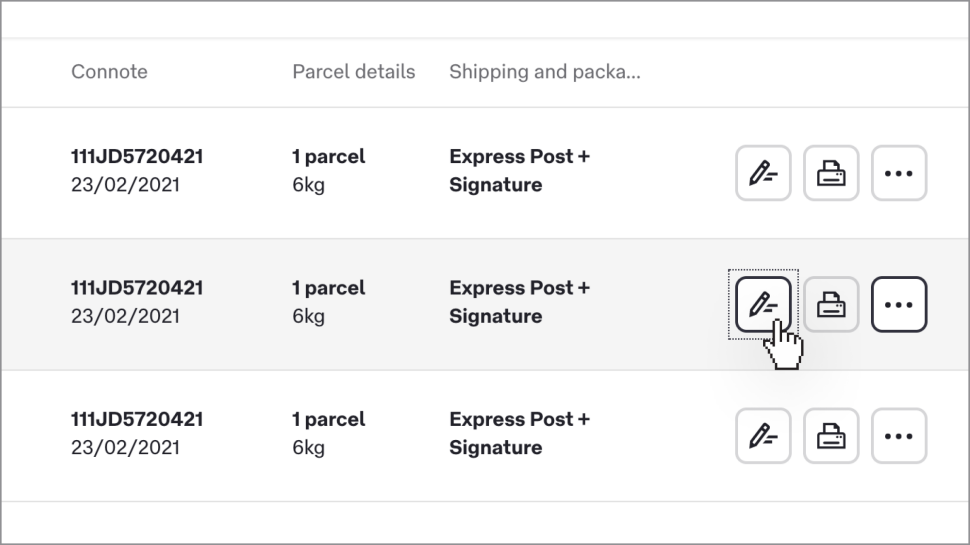
3. Make your changes.
4. Click Update to save your changes.
Full edit
- Find the shipment you want to edit on the Shipments page. You may need to use the search bar.
- Click the ‘more’ icon (the 3 dots) to the right of the shipment then click Edit.
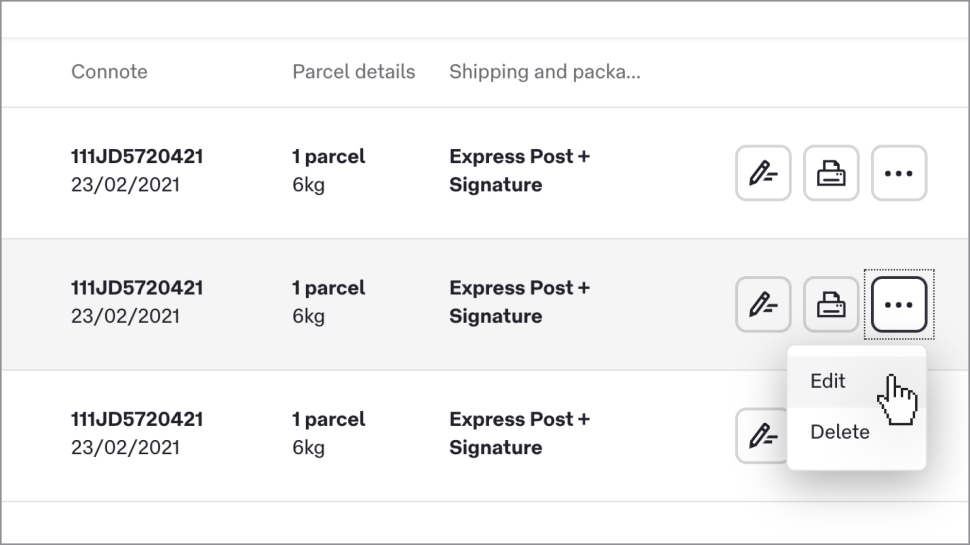
Note: If you edit any details which appear on the label for a shipment that is Ready to despatch (for example, sender details), you will need to print a new label.
Was this helpful?
We read your feedback and use it to improve the help pages for our Parcel Send platform.