PUBLISHED 17 MARCH 2021
Delete shipments before despatching & manifesting
There are two ways to delete a shipment.
- On the Shipments page, tick the shipment or shipments you want to delete.
- Click the ‘more’ button (the 3 dots) next to the Print labels button and click Delete.
Or
- On the Shipments page, find the single shipment you want to delete.
- Click the ‘more’ button (the 3 dots) to the right of the shipment and click Delete.
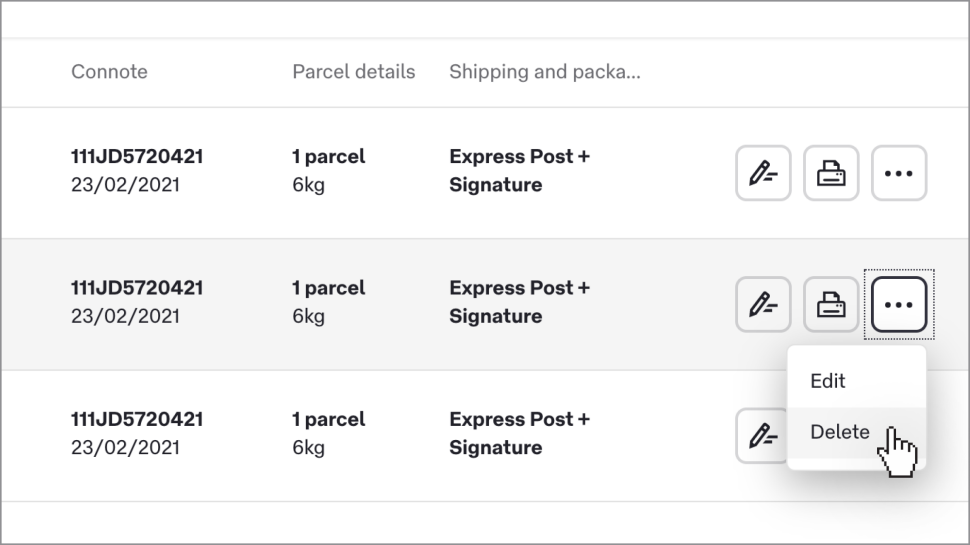
Delete shipments after manifesting
- Australia Post
- StarTrack
- On Demand
If you’ve already manifested a shipment, you can’t delete it yourself – you’ll need to get in touch with us.
Contact your lodgement facility and ask the staff to delete the connote.
If your connote was manifested more than 18 hours ago, please submit a credit claim to file for a refund.
Was this helpful?
We read your feedback and use it to improve the help pages for our Parcel Send platform.