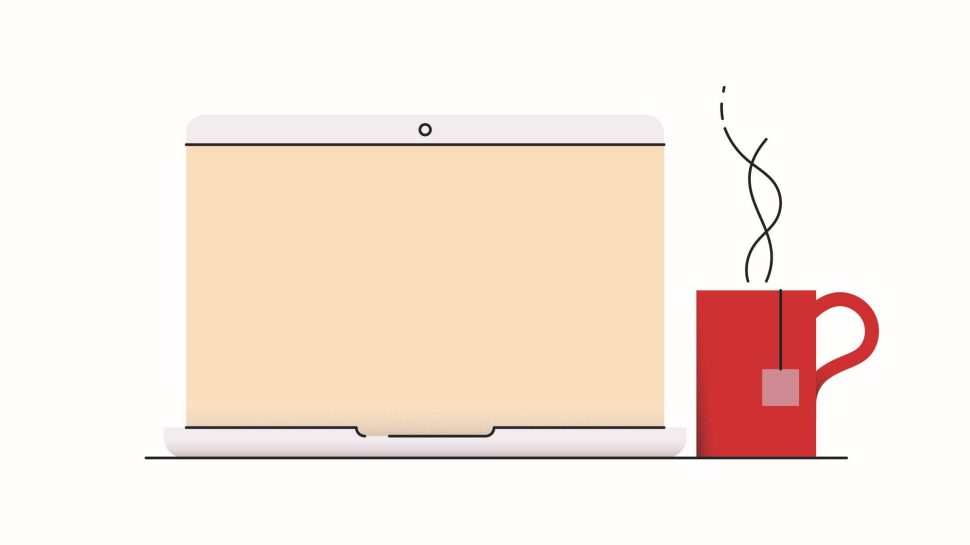
1. Log in to your MyPost account. Choose ‘Add an order’ and fill in the form.
How to print a postage label at home
To pay for and print an online postage label, you’ll need a MyPost account. This free, personal account gives you access to a great range of features and benefits, including online postage labels.
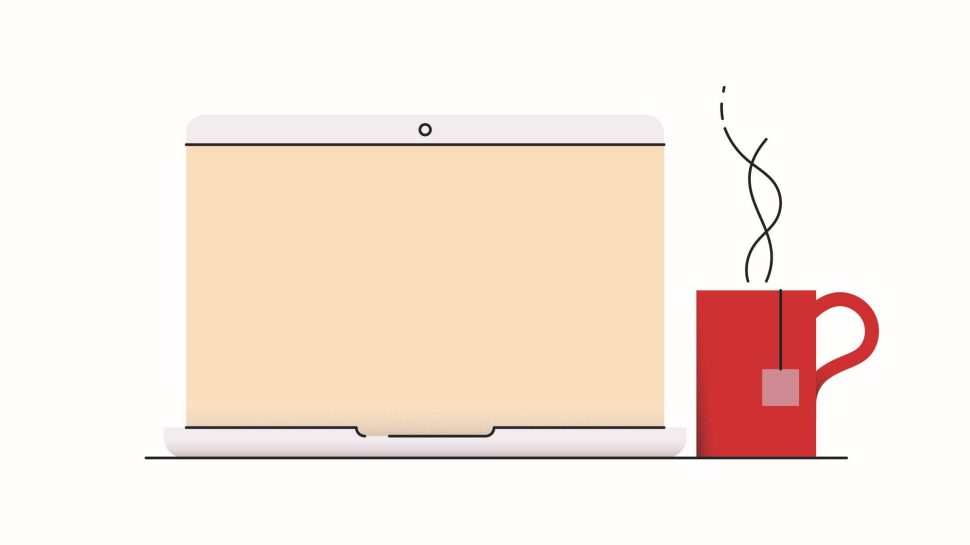
1. Log in to your MyPost account. Choose ‘Add an order’ and fill in the form.
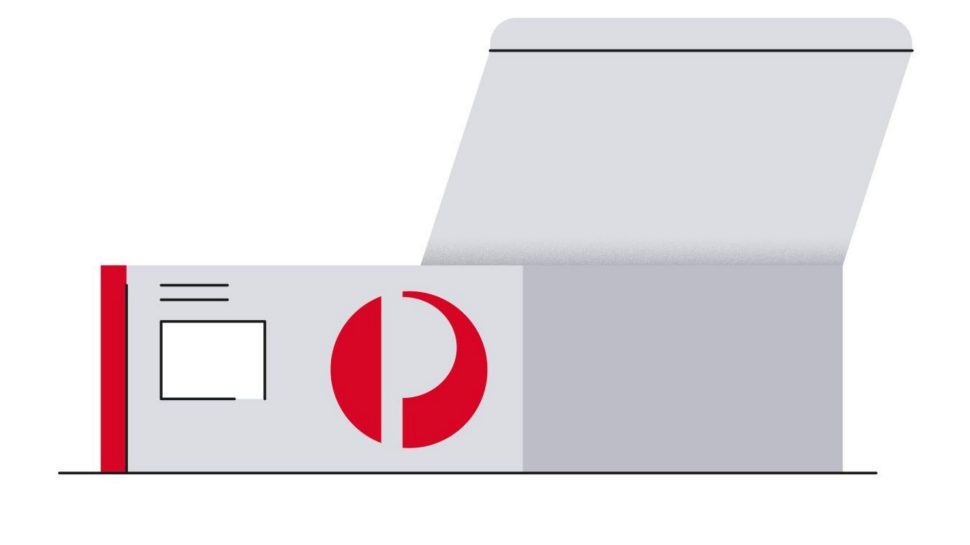
2. Pay for your postage, then print your label. Attach it to your item.

3. Drop off your parcel at a street posting box or Post Office.
Information to help send your parcel

Drop-off locations
Find your nearest drop-off location, including Post Offices, Parcel Lockers and street posting boxes.

Packaging tips
Read our packaging tips to help us get your items to their destination safely.

Domestic parcels guide
Get information on Parcel Post, Express Post, parcel preparation, dangerous goods and more.
Are you a business customer?
Send with ease, access savings, offer a great customer experience, and get local support when you need it with our business shipping solutions.
Still have questions?