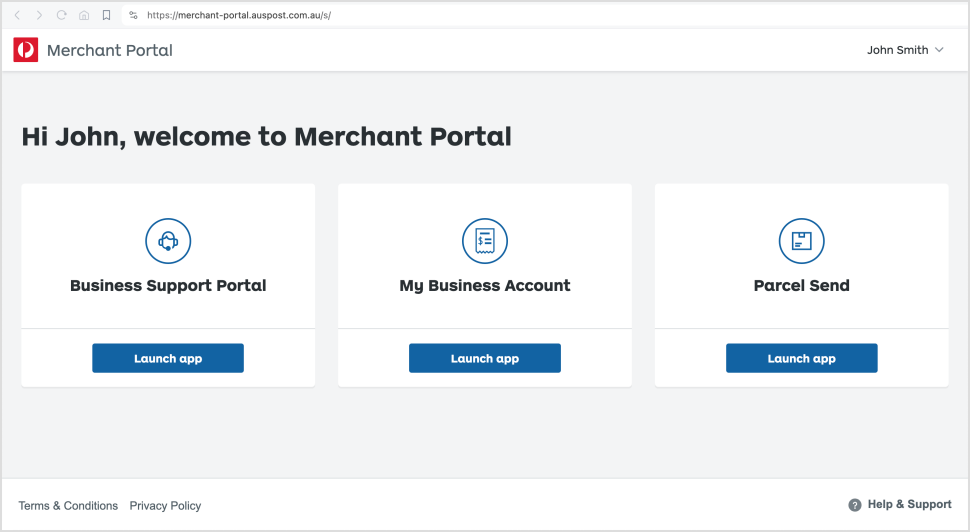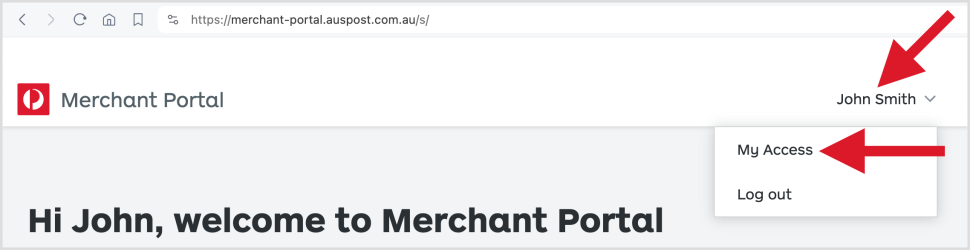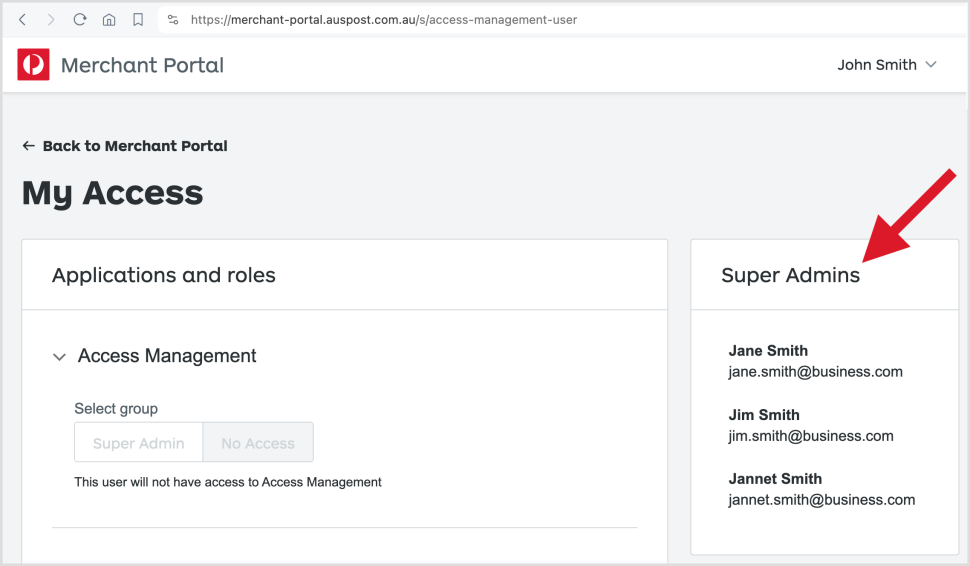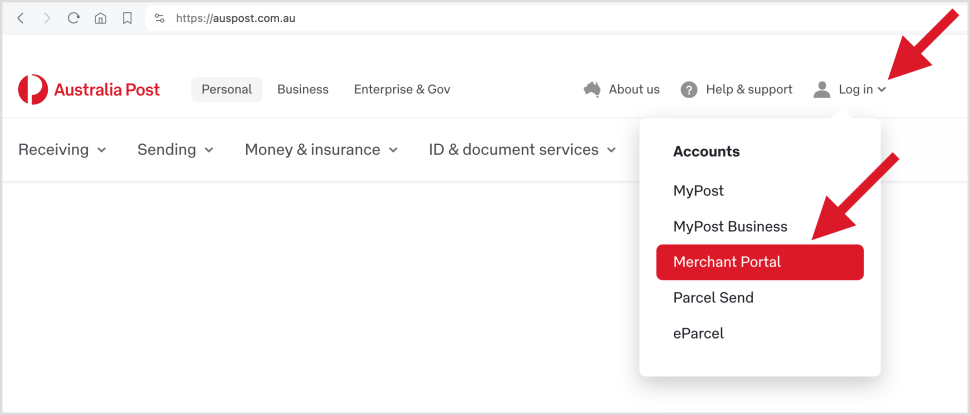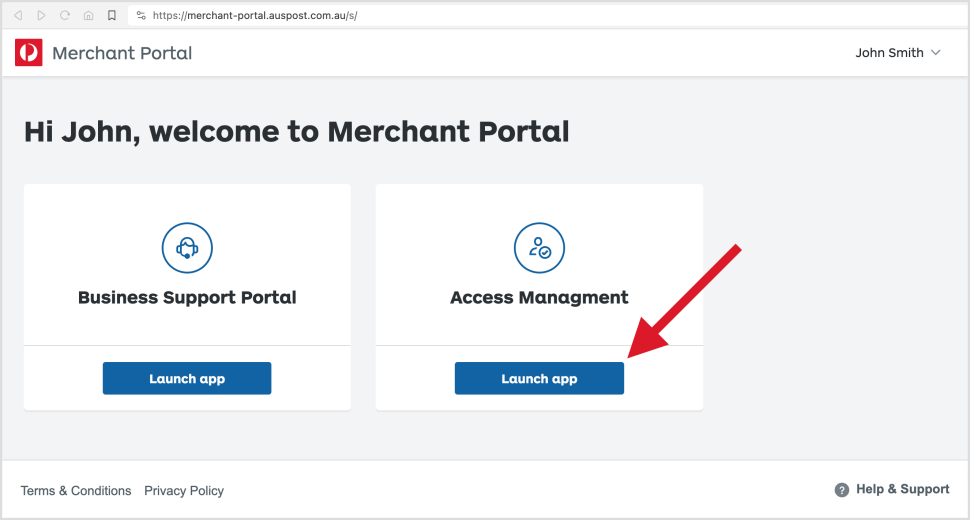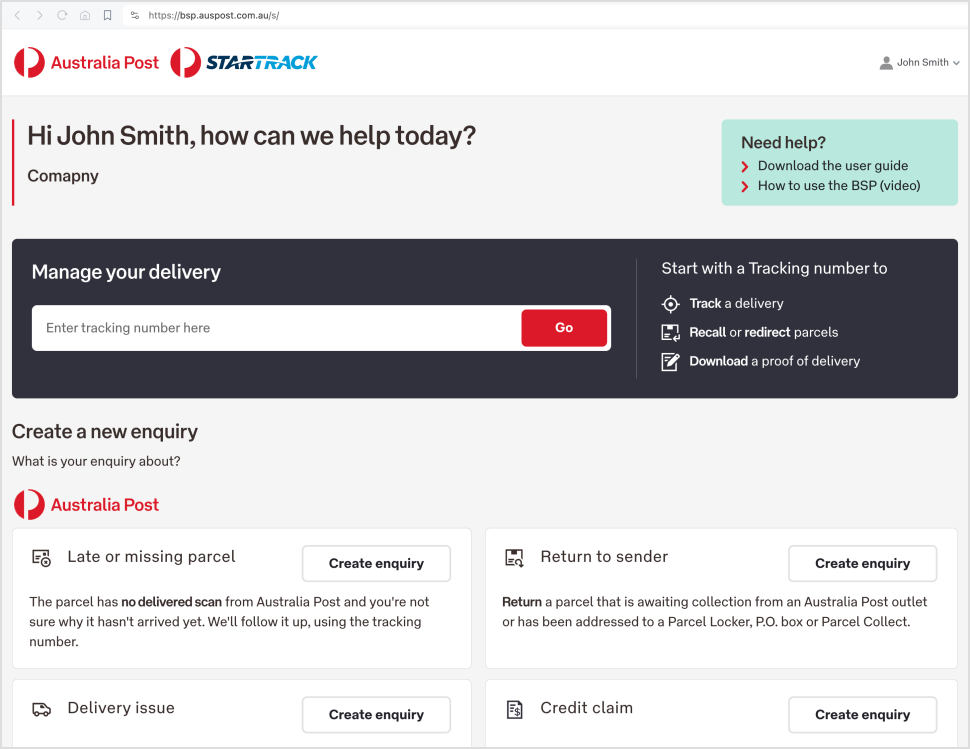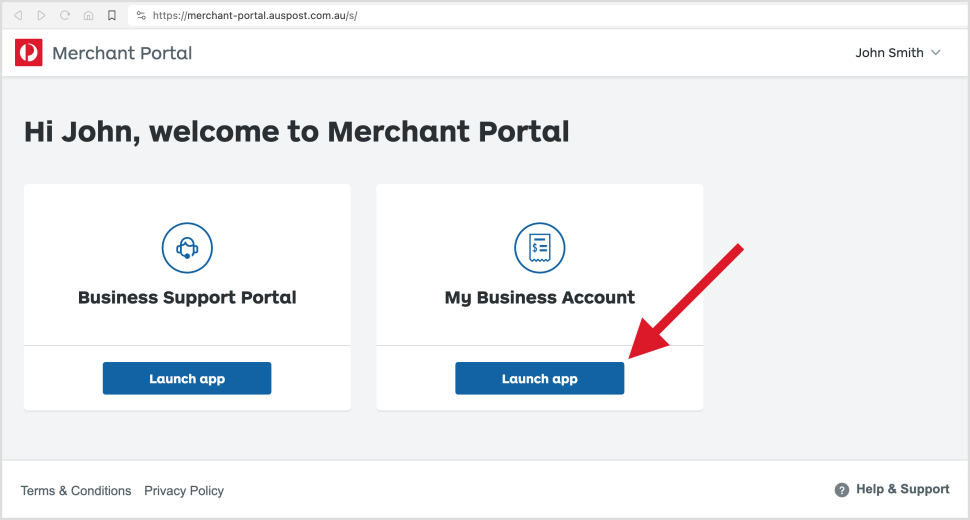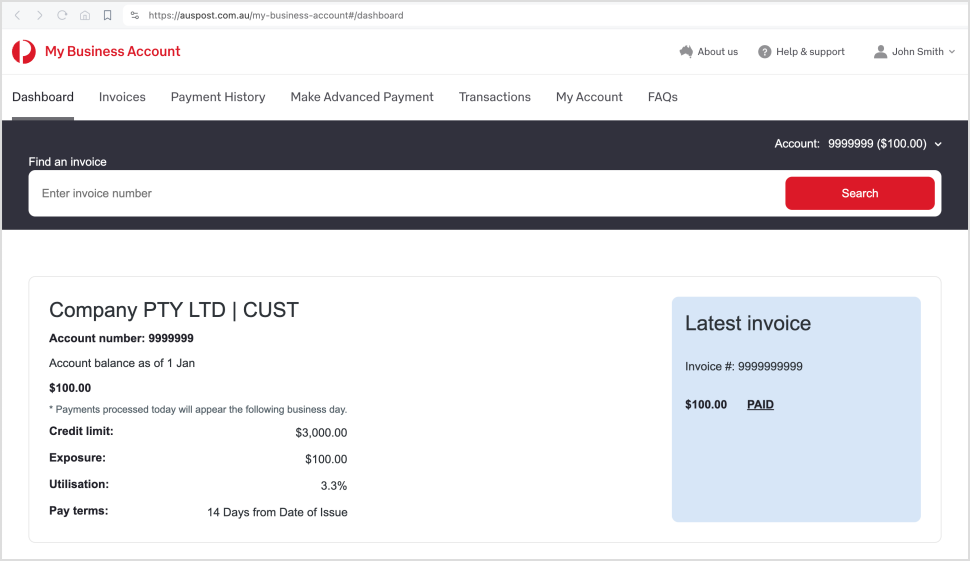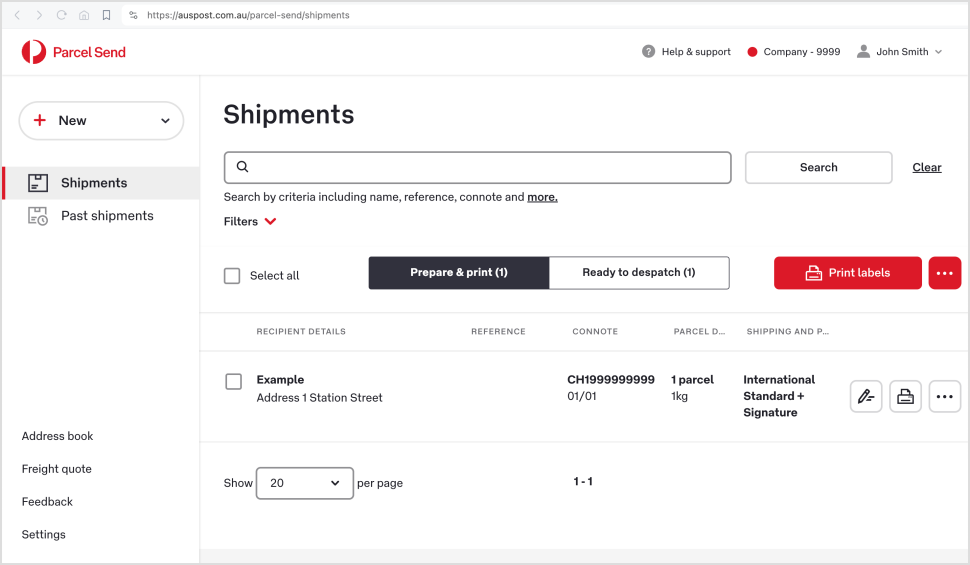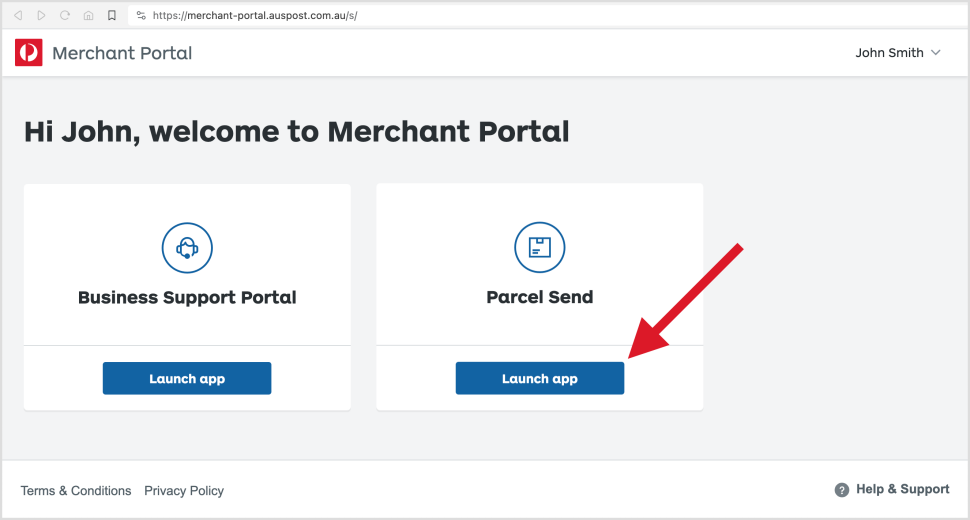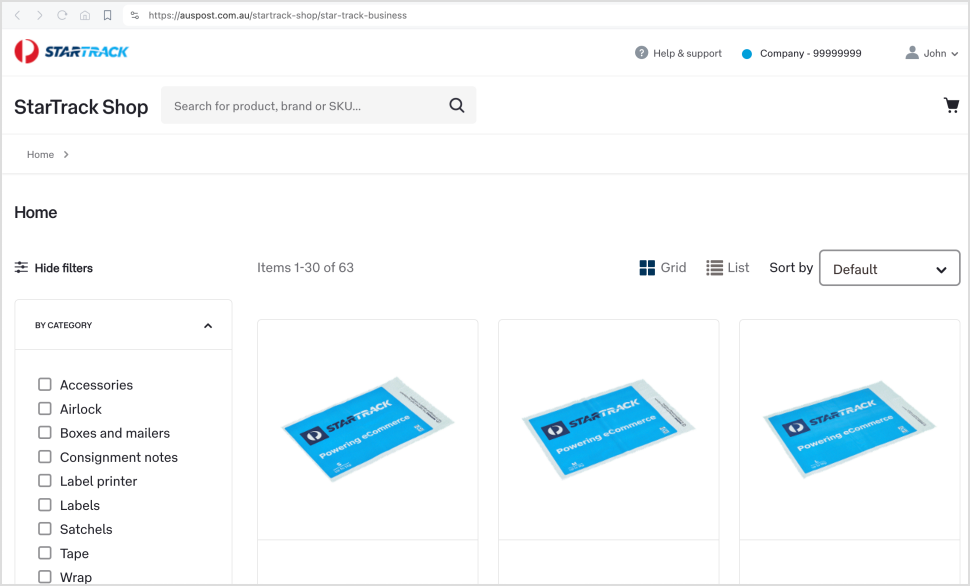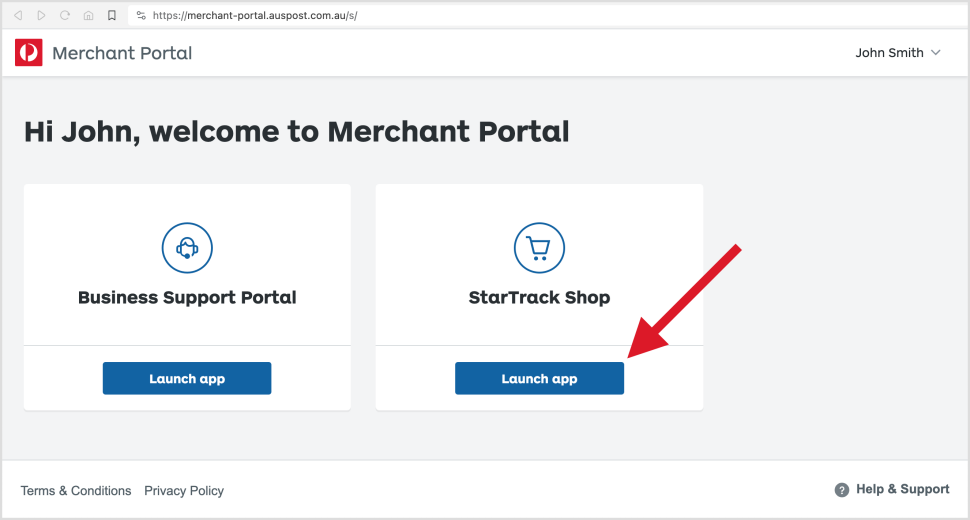Merchant Portal is a single access point to Australia Post’s Enterprise applications, including:
- Access Management
- Business Support Portal (BSP)
- My Business Account (MBA)
- Parcel Send
- StarTrack Shop
Access to Merchant Portal is currently via invite only. Speak to your account manager for more information.
Contact our support team for expert help with Merchant Portal.
Please include your account number and company name, together with details of your issue. Support hours are 8am-6pm Sydney time (AEST/AEDT), excluding weekends and national public holidays.
Merchant Portal is the way to launch your business apps, including:
- Access Management
- Business Support Portal (BSP)
- My Business Account (MBA)
- Parcel Send
- StarTrack Shop
Access to each app is specific to each individual user, so some apps may not be visible to you when you log in to Merchant Portal.
When you log in to Merchant Portal, you're also automatically logged in to other Merchant Portal apps that you have access to. This access is called 'Single Sign On (SSO)'.
Functionality and benefits
- A single username and password that automatically logs you in to key Merchant Portal apps.
- Dashboard for easy access to all your Merchant Portal apps.
You have access to Merchant Portal, if you have access to at least one of these Merchant Portal apps:
- Access Management
- Business Support Portal (BSP)
- My Business Account (MBA)
- Parcel Send
- StarTrack Shop
To request access to one or more Merchant Portal apps, contact one of your organisation's existing 'Access Management Administrators'.
An Access Management Administrator is one or more responsible people within your organisation, who can grant users access to Merchant Portal apps. (Sometimes also referred to as a 'Super Admin' or 'Customer Administrator').
If you're unsure if your organisation has been enabled with Merchant Portal apps, contact your account manager.
Finding your Access Management Administrator
If you're unsure who the Access Management Administrator is within your organisation, ask an existing Merchant Portal user within your organisation to look them up by:
1. Logging in to Merchant Portal.
2. From the Merchant Portal dashboard, select the name in the top right and select My Access.
3. Existing Access Management Administrators are listed on the right (shown as 'Super Admins').
If you can’t find your Administrator, contact your account manager. If you don't have an account manager assigned, or if you're unsure of their details, contact us to arrange a call-back.
Business Customer Service
Phone: 13 11 18
Opening hours: 8am to 6pm, Monday to Friday. Excludes national public holidays.
1. Go to Australia Post.
2. From the menu, select Log in, then select Merchant Portal.
You'll see a list of all your available apps after logging in to Merchant Portal. If any apps are missing, check with your organisation’s Access Management Administrator.
If you’re the Access Management Administrator, contact your account manager about any issues with your own account.
Note: Certain apps may not appear immediately in Merchant Portal. Please allow at least 2 hours for access to an app, after it is added.
Our Lodgement Tech Support team can assist you with technical issues relating to your lodgement, tracking, and onboarding tools:
- Merchant Portal
- Access Management
- MyPost Business
- My Business Account (MBA)
- Business Support Portal (BSP)
- StarTrack Shop
- Parcel Send
- eParcel
- Electronic Lodgement of Mailing Statements (e-LMS)
You can request support with:
- Setup and provisioning of lodgement and tracking services including technical onboarding.
- Answering questions related to lodgement software and APIs.
- Troubleshooting support and remediation of 'backend' manifesting errors.
- Support for major incident management of lodgement services.
Lodgement Tech Support
Online: Lodgement Tech Support form
Phone: 1800 028 361
Opening hours: 8am to 6pm, Monday to Friday. Excludes public national holidays.
Access Management is an app in the Merchant Portal. It's used by 'Access Management Administrators' who can grant or remove Merchant Portal app access to employees within their organisation. Each organisation can have a maximum of 3 Access Management Administrators. (Sometimes also referred to as 'Super Admins' or 'Customer Administrators').
Functionality and benefits
- Central place to view, grant or remove Merchant Portal app access to users within your organisation.
- If you have multiple account numbers, users can be granted granular app access to all, or just specific account numbers.
Contact one of your organisation's existing 'Access Management Administrators'.
If you're unsure who the Access Management Administrator is within your organisation, you can either:
- Locate them within the Merchant Portal if you have Merchant Portal access, or an existing Merchant Portal user within your organisation can look them up by:
1. Logging in to Merchant Portal.
2. From the Merchant Portal dashboard, select the name in the top right and select My Access.
3. The existing Access Management Administrators are listed on the right (shown as 'Super Admins').
- Contact your account manager. If you don't have an account manager assigned, or if you're unsure of their details, contact us to arrange a call-back.
Business Customer Service
Phone: 13 11 18
Opening hours: 8am to 6pm, Monday to Friday. Excludes national public holidays.
1. Log in to the Merchant Portal.
2. Select Launch app for Access Management.
We recommend that each user is issued their own Merchant Portal username and password. Avoid using generic shared business email address such as info@business.com used by multiple employees. This approach helps you remove access to users no longer associated with your organisation, improves security, and supports auditing.
New users must be individually added to access any of the systems managed within Merchant Portal for your organisation. To add a new user:
- Log in to Merchant Portal.
- Go to ‘Access Management’.
- Click ‘+ New User’.
- Enter the new user’s details. All fields are mandatory.
- Select the applications of roles for the new user (including billing accounts, primary billing account and additional options where applicable).
- Click ‘Invite user’.
- The new user will be sent an email invitation. Until the invitation is accepted, the user will be listed in a ‘Pending’ state in the user list.
Note: It's not possible to remove a billing account when only 1 account has been added. If you’ve added an incorrect account, add the correct account first and then remove the incorrect account.
Invitation emails don’t expire, and invited users are automatically sent a reminder email after 24 hours.
If a user accidentally deletes, or doesn’t receive, the invitation email, a new invitation can be requested:
- Go to ‘Access Management’.
- Find (or search for) the invited user in the user list.
- Click the 'resend’ icon to resend the invite.
It’s not possible to change a pending user’s email address. If the email was incorrectly entered, the invitation must be cancelled.
Any user in a ‘Pending’ state can have their invitation cancelled. This is useful if an invite was sent to an incorrect email address, or if user permissions were incorrectly assigned.
To cancel an invite:
- Go to ‘Access Management’.
- Find (or search for) the invited user in the user list.
- Click the ‘Cancel pending request’ icon.
- Confirm the cancellation.
- The previously sent invite is no longer valid, although the user’s status will remain as ‘Active’.
- Click the ‘Edit user access’ icon to amend the user’s email address or permissions.
- Click ‘Invite user’ if an updated invite is needed (for example, if the email address has been updated).
An invite can’t be cancelled if it has already been accepted. In this situation, the user can either be deactivated or have their permissions changed as necessary.
Users can’t be deleted from the system, but users can be permanently deactivated. This is useful if a user changes role or leaves an organisation and no longer requires access.
To deactivate a user:
- Go to ‘Access Management’.
- Find (or search for) the user in the user list.
- Click the ‘Deactivate user’ icon.
- Click ‘Deactivate’ to confirm.
A deactivated user can have their access restored to what it was prior to deactivation. To reactivate a deactivated user:
- Go to ‘Access Management’.
- Click the ‘Filters’ link below the search box on the user list.
- Select ‘Show deactivated users’.
- Find the deactivated user.
- Click the ‘Reactivate’ icon to reactivate the user.
An Access Management Administrator (Sometimes also referred to as 'Super Admin' or 'Customer Administrator'), can create and edit users for all Merchant Portal apps within an organisation. An Access Management Administrator can also deactivate and reactivate users for the organisation.
Due to the amount of control given to a Customer Administrator, this role should be assigned to the minimum necessary number of users. For security, a maximum of 3 customer administrators can be assigned per organisation.
Assign an Access Management Administrator
- Go to ‘Access Management’.
- Edit an existing user; or
- Invite a new user.
- Assign the ‘Super Admin’ role for the ‘Access Management’ group.
Once a user is assigned an Access Management Administrator role, the user can assign their own level of access for other apps.
Our Lodgement Tech Support team can assist you with technical issues relating to your lodgement, tracking, and onboarding tools:
- Merchant Portal
- Access Management
- MyPost Business
- My Business Account (MBA)
- Business Support Portal (BSP)
- StarTrack Shop
- Parcel Send
- eParcel
- Electronic Lodgement of Mailing Statements (e-LMS)
You can request support with:
- Setup and provisioning of lodgement and tracking services including technical onboarding.
- Answering questions related to lodgement software and APIs.
- Troubleshooting support and remediation of 'backend' manifesting errors.
- Support for major incident management of lodgement services.
Lodgement Tech Support
Online: Lodgement Tech Support form
Phone: 1800 028 361
Opening hours: 8am to 6pm, Monday to Friday. Excludes national public holidays.
The Business Support Portal is an app which helps you manage your deliveries and enquiries, located within the Merchant Portal.
For more information, visit Business Support Portal.
If your organisation isn't enabled with the Business Support Portal, make an enquiry with your account manager.
If your organisation has been enabled with the Business Support Portal, contact one of your organisation's existing 'Access Management Administrators'.
If you're unsure who your Access Management Administrator is within your organisation, you can either:
- Check yourself if you already have access to Merchant Portal, or ask an existing Merchant Portal user within your organisation to look them up by:
1. Logging in to Merchant Portal.
2. From the Merchant Portal dashboard, select the name in the top right and select My Access.
3. The existing Access Management Administrators are listed on the right (shown as 'Super Admins').
Or
- Contact your account manager. If you don't have an account manager assigned, or if you're unsure of their details, contact us to arrange a call-back.
Business Customer Service
Phone: 13 11 18
Opening hours: 8am to 6pm, Monday to Friday. Excludes national public holidays.
1. Log in to the Merchant Portal.
2. Select Launch app for Business Support Portal
Unable to log in with Merchant Portal login
If you can’t log in into the Business Support Portal (BSP) using your Merchant Portal email address and password, you may have legacy Business Support Portal access.
Try logging in directly with this URL: https://bsp.auspost.com.au. If you're able to log in directly with the URL, your Business Support Portal password is separate from the Merchant Portal. Please contact your account manager to request access to the Business Support Portal within the Merchant Portal.
If you don't have an account manager assigned, or if you're unsure of their details, contact us to arrange a call-back.
Business Customer Service
Phone: 13 11 18
Opening hours: 8am to 6pm, Monday to Friday. Excludes national public holidays.
Our Lodgement Tech Support team can assist you with technical issues relating to your lodgement, tracking, and onboarding tools:
- Merchant Portal
- Access Management
- MyPost Business
- My Business Account (MBA)
- Business Support Portal (BSP)
- StarTrack Shop
- Parcel Send
- eParcel
- Electronic Lodgement of Mailing Statements (e-LMS)
You can request support with:
- Setup and provisioning of lodgement and tracking services including technical onboarding.
- Answering questions related to lodgement software and APIs.
- Troubleshooting support and remediation of 'backend' manifesting errors.
- Support for major incident management of lodgement services.
Lodgement Tech Support
Online: Lodgement Tech Support form
Phone: 1800 028 361
Opening hours: 8am to 6pm, Monday to Friday. Excludes national public holidays.
My Business Account is an app which helps you view account details, inspect transactions, download invoices and make payments, located within the Merchant Portal.
Functionality and benefits :
- Download invoices
- Download AP Billing Extract (invoice transaction data)
- Make payments
- View processed payment history and transaction history
- Check account balance and usage
- Identify and contact your credit representative
If your organisation isn't enabled with the My Business Account app, make an enquiry with your account manager.
If your organisation has been enabled with the My Business Account app, contact one of your organisation's existing 'Access Management Administrators'.
If you're unsure who your Access Management Administrator is within your organisation, you can either:
- Check yourself if you already have access to Merchant Portal, or ask an existing Merchant Portal user within your organisation to look them up by:
1. Logging in to Merchant Portal.
2. From the Merchant Portal dashboard, select the name in the top right and select My Access.
3. The existing Access Management Administrators are listed on the right (shown as 'Super Admins').
Or
- Contact your account manager. If you don't have an account manager assigned, or if you're unsure of their details, contact us to arrange a call-back.
Business Customer Service
Phone: 13 11 18
Opening hours: 8am to 6pm, Monday to Friday. Excludes national public holidays.
1. Log in to the Merchant Portal.
2. Select Launch app for My Business Account.
Our Lodgement Tech Support team can assist you with technical issues relating to your lodgement, tracking, and onboarding tools:
- Merchant Portal
- Access Management
- MyPost Business
- My Business Account (MBA)
- Business Support Portal (BSP)
- StarTrack Shop
- Parcel Send
- eParcel
- Electronic Lodgement of Mailing Statements (e-LMS)
You can request support with:
- Setup and provisioning of lodgement and tracking services including technical onboarding.
- Answering questions related to lodgement software and APIs.
- Troubleshooting support and remediation of 'backend' manifesting errors.
- Support for major incident management of lodgement services.
Lodgement Tech Support
Online: Lodgement Tech Support form
Phone: 1800 028 361
Opening hours: 8am to 6pm, Monday to Friday. Excludes national public holidays.
Parcel Send is an easy to use sending platform, located within the Merchant Portal.
For detailed guides and help, visit Parcel Send help and support.
If your organisation isn't enabled with the Parcel Send app, make an enquiry with your account manager.
If your organisation has been enabled with the Parcel Send app, contact one of your organisation's existing 'Access Management Administrators'.
If you're unsure who your Access Management Administrator is within your organisation, you can either:
- Check yourself if you already have access to Merchant Portal, or ask an existing Merchant Portal user within your organisation to look them up by:
1. Logging in to Merchant Portal.
2. From the Merchant Portal dashboard, select the name in the top right and select My Access.
3. The existing Access Management Administrators are listed on the right (shown as 'Super Admins').
Or
- Contact your account manager. If you don't have an account manager assigned, or if you're unsure of their details, contact us to arrange a call-back.
Business Customer Service
Phone: 13 11 18
Opening hours: 8am to 6pm, Monday to Friday. Excludes national public holidays.
1. Log in to the Merchant Portal.
2. Select Launch app for Parcel Send.
Our Lodgement Tech Support team can assist you with technical issues relating to your lodgement, tracking, and onboarding tools:
- Merchant Portal
- Access Management
- MyPost Business
- My Business Account (MBA)
- Business Support Portal (BSP)
- StarTrack Shop
- Parcel Send
- eParcel
- Electronic Lodgement of Mailing Statements (e-LMS)
You can request support with:
- Setup and provisioning of lodgement and tracking services including technical onboarding.
- Answering questions related to lodgement software and APIs.
- Troubleshooting support and remediation of 'backend' manifesting errors.
- Support for major incident management of lodgement services.
Lodgement Tech Support
Online: Lodgement Tech Support form
Phone: 1800 028 361
Opening hours: 8am to 6pm, Monday to Friday. Excludes national public holidays.
If your organisation isn't enabled with the StarTrack Shop app, make an enquiry with your account manager.
If your organisation has access to the StarTrack Shop app, contact one of your organisation's existing 'Access Management Administrators'.
If you're unsure who your Access Management Administrator is within your organisation, you can either:
- Check yourself if you already have access to Merchant Portal, or ask an existing Merchant Portal user within your organisation to look them up by:
1. Logging in to Merchant Portal.
2. From the Merchant Portal dashboard, select the name in the top right and select My Access.
3. The existing Access Management Administrators are listed on the right (shown as 'Super Admins').
Or
- Contact your account manager. If you don't have an account manager assigned, or if you're unsure of their details, contact us to arrange a call-back.
Business Customer Service
Phone: 13 11 18
Opening hours: 8am to 6pm, Monday to Friday. Excludes national public holidays.
1. Log in to the Merchant Portal.
2. Select Launch app for StarTrack Shop.
For general enquiries, such as product or pricing enquiries, contact:
StarTrack Customer Contact Centre
Email: StarTrackShop@auspost.com.au
Phone: 13 23 45
Our Lodgement Tech Support team can assist you with technical issues relating to your lodgement, tracking, and onboarding tools:
- Merchant Portal
- Access Management
- MyPost Business
- My Business Account (MBA)
- Business Support Portal (BSP)
- StarTrack Shop
- Parcel Send
- eParcel
- Electronic Lodgement of Mailing Statements (e-LMS)
You can request support with:
- Setup and provisioning of lodgement and tracking services including technical onboarding.
- Answering questions related to lodgement software and APIs.
- Troubleshooting support and remediation of 'backend' manifesting errors.
- Support for major incident management of lodgement services.
Lodgement Tech Support
Online: Lodgement Tech Support form
Phone: 1800 028 361
Opening hours: 8am to 6pm, Monday to Friday. Excludes national public holidays.