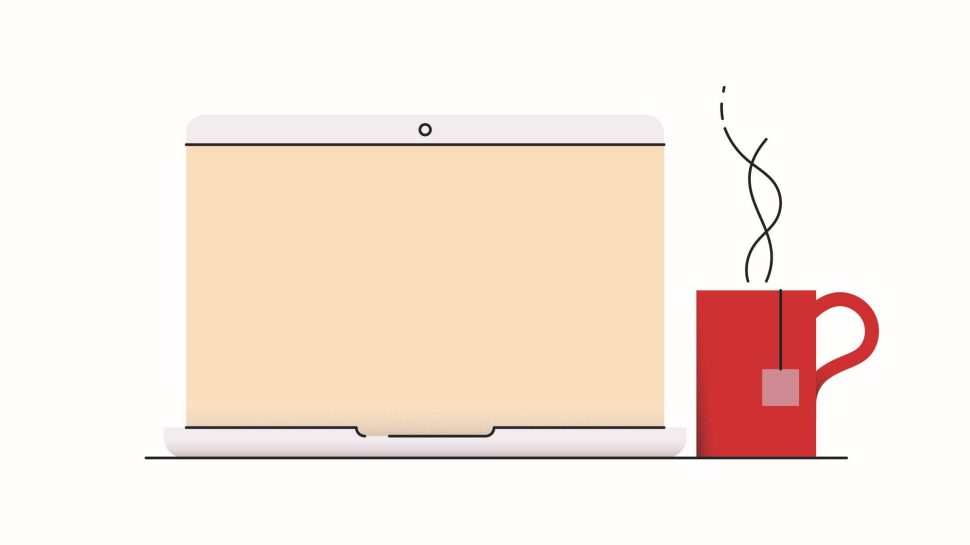
Complete online
Complete online
Complete your customs form online for all available services, then show your confirmation QR code when you lodge your parcel at the Post Office.


